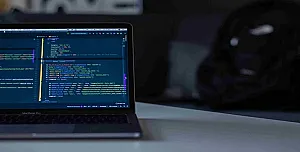A Wicked Guide to Web Applications, What Are They!
Millions of businesses, organizations, and companies worldwide look for cost-effective forms of communication channels that they can use.

By Iffy Kukkoo
01 Nov, 2021
A web application is a computer program that uses web browsers and technology to perform tasks and actions over the internet.
What is a Web Application?
A web application allows businesses to make connections and exchange information with consumers and customers to make speedy and secure transactions. However, web applications are only successful when a company can engage with their target audience. They need to capture all the necessary data, collecting that data, processing it, and then distributing it back to the user.
Web applications will usually combine through server-side scripts like PHP and ASP. This is so the information can be collected and then be stored. Client-side scripts like Javascript and HTML are used to present and distribute the information to the users.
Web applications can also be used to create documents, share data and information, collaborate on projects, and work on documents regardless of the location that the user is working in.
How Does a Web Application work?
Web applications are built with web browsers in mind. This is mainly done using Javascript and HTML languages as these programs depend on the browser to render the program executable.
It would help if you remembered that some of the applications require server-side processing, while others are entirely static and require no process at all.
A Web application will first need a web server to deal with requests that are coming from a client. They will then need an application server to perform those tasks and, in many cases, a database to store that data and information.
Application technologies can range from ASP.NET, ColdFusion, ASP, PHP, and JSP.
Enjoying the blog? Have a look at how Microservices are being used as an architectural style.
How does the typical web application operate? Here is what it entails:
- A typical user will trigger a request that is then dealt with by the web server. This will usually be done through a web browser.
- The web server will then take the request and send it to the web application server to deal with.
- The web application server performs the requested task. This could be processing some information as an example which then generates the results of the requested data.
- After the task has been performed, the web application server sends the results to the web server with the information that has been gathered.
- The web server then responds to the user with the requested information and will distribute it to the user.
Have I Seen or Used a Web Application Before?
Yes, you most likely have. Web applications typically include things like online forms, shopping carts, document processors, file conversion, file scanning, document planning, email software, and spreadsheets.
Popular examples of these applications would be Google Apps, GSuite or Microsoft 365. This is referred to as Software-as-a-Service (SaaS).
Some even offer more than others, as GSuite, which includes the likes of Google Docs, Google Sheet, Google Slides, and Gmail, allows for automatic saving and online storage. Like we previously said, different team members will also be allowed to edit the same document simultaneously.

 Do you need some help?
Do you need some help?
What is a Microservice?
A Microservice is an architectural style that develops a single application as a set of small services, like a web application. Each service runs its own process. These services then communicate with clients and users using protocols over communication like messaging and HTTP.
Microservices can be considered as a service-orientated architecture by where applications are built as a whole collection of smaller services that are then offered in one application.
Instead of having one app, you have several independent applications within a “hub” that run on their own accord. These applications are technically grouped together; however, they deliver different functionality for the main app.
What are the Benefits to Web Applications?
Web applications provide benefits to both individuals and businesses:
- Web applications can run on multiple platforms. Both on OS or any browser-compatible device.
- You don't have to use up hard drive space due to everything being web-based.
- Web applications have a range of tools and services that are on offer through one system or platform.
- In recent years software privacy in subscription-based content has become an issue with people stealing and distributing copies of software. Web applications help reduce this.
- Due to web applications' usability, they reduce maintenance and support costs that are both good for the user and business.
- Allow multiple users to access the same system and edit the same documents at the same time.
- Gone are the days when you need to put a disc into your laptop to install a piece of software. With web applications, you can access them via the web with an internet connection from anywhere in the world.
 Posted By: Iffy KukkooResident Editor-In-Chief
Posted By: Iffy KukkooResident Editor-In-ChiefIffy is our exclusive resident technology newshound editor, relentlessly exploring the beauties of the world from a 4th dimensional viewpoint. When not crafting, editing or publishing our IT content, she spends most of her time helping people understand life and its basic principles. You know, the little things around you, that you've failed to grasp each day.
Dee.ie IT blog has updates on IT Consultancy, IT Contractors and Software Development related posts, on how your business can be managed effectively using technology.
Feel free to read more and or reach out to share your thoughts, feelings and input on our articles, our team would love to hear from you!
 Have a Question or Need an Answer? Ask our Live Chat and we will include it in our FAQ’s to make things easier for others
Have a Question or Need an Answer? Ask our Live Chat and we will include it in our FAQ’s to make things easier for others