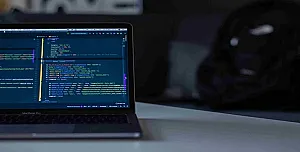Increase Effectiveness and Boost User Engagement with CMS
Before the advent of the internet, the only way to make your company’s content accessible to the general public was by printing it. As everything else, this came with a catch

By Iffy Kukkoo
30 Mar, 2017
Managing Your Company’s Content
Before the advent of the internet, the only way to make your company’s content accessible to the general public was by printing it. As everything else, this came with a catch: it wasn’t enough just to print marketing brochures and catalogues, but you also had to find a way to distribute them so they reach your potential customers.
Managing a website is no different. It may seem to you a bit strange, but merely publishing an article such as this one on your website is not too dissimilar from printing a brochure and forgetting about it once it’s been printed. You didn’t print it for yourself, and its offers better reach the customers before they become outdated. It’s the same with website posts. In time, some may become redundant and many buried too deep to be easily accessible to the ones that may be interested in them.
Before, when you printed your marketing materials, you always thought a step ahead and had your distribution channel strategy already planned out. Well, this plan’s digital equivalent is something called Content Management System, or CMS for short.
What is CMS?
A content management system is a web-based application which makes it possible for users and companies to create, manage, and present digital content easily and in accordance with their plans and wishes. Using a CMS has many benefits, but probably the one which stands out the most is the fact that all of these platforms are designed to allow users with little or no knowledge of web programming or markup languages to create and manage website content all but effortlessly.
That’s right: no prior HTML or CSS knowledge required!
Now, there are two types of content management systems:
1. Enterprise CMS: An enterprise CMS software is a tool businesses and companies use. The objective of these content management systems is to store and organize information in such a manner that it would serve a company’s or a business’s day-to-day operations in the most effective way possible.
2. Web content management system (WCMS): A WCMS is a software system which helps users – mainly individuals – to create and manage website content. WCMS are widely used, since they facilitate navigation, workflow, collaboration, and versioning, while turning even beginner users into designers by offering a wide array of easily customizable (usually drag and drop) front-ends. (Of course, experienced web designers and developers are always there to help you break the template if you want…)
The Benefits of a CMS
CMS has many features, but probably the essential are the following four:
Creating Content
The most important part of any given content management system is probably its content-creation platform.
What makes CMS so appealing, in fact, is the simplicity of this platform: it usually features a visually appealing editor – not unlike, say, Microsoft Word – which buries all those uninviting lines of HTML code under neat Word-like buttons.
In other words, if you want to create a heading, the only thing you need to do is select the relevant text and choose the appropriate “Heading” style from your menu. The CMS will do the rest. Because even though what you just did amounted to no more than choosing from one of the few predefined styles, the platform framed the text you selected between two HTML tags, say: <h1> </h1>. Usually, you can even see this if you really want to, by switching from the visual to the textual editor.
Ha, you must be thinking to yourself, so I’m practically inadvertently using some markup language every time I italicize a word?
The answer would be a resounding yes.
Making lists, aligning paragraphs, inserting hyperlinks – you already know how to do this in almost any CMS even before implementing one. Hell, even inserting images is as easy as drag and drop!
No need to delve into this further: when formatting content is this easy, the result is that no employee should really care about formatting. He or she can actually focus on creating.
So, no more excuses: let the advertising division manage the promotional section of the website, while the sales division keeps the catalogue and price lists up to date.
As of today.

 Do you need some help?
Do you need some help?
Modifying Content
Before the introduction of content management systems, a person or a business would have to request a permission and help from the website’s webmaster any time they needed to make a simple change. The webmaster would then make the requested changes directly in the website’s HTML and CSS files.
Just think about it: prices change frequently, new products are brought to your warehouse monthly, catalogues are updated weekly! Time-consuming and expensive are too tender adjectives to describe the effort.
For example, if you wanted to make a thousand small modifications in a given year, you would have to go to the webmaster a thousand times. So, every time. Every. Single. Time. If you are anything like us – or, I don’t know, a human – after a while, you may stop caring if it’s “advise” or “advice”: people will understand nevertheless.
Not that webmasters were happy to hear your complaints thrice an hour: scouring thousands of lines of code to make such small changes is both tiring and dull. Not to mention risky and dangerous.
Come CMS. No more files, no more lines of code. No more webmasters, for that matter. The graphical user interface is comprehensible to everyone, and everyone can modify existing content with just a simple click of a button.
With CMS, adding images and videos, or spellchecking texts and reformatting paragraphs, suddenly democratized like Ancient Greece, somewhere around 5th century B.C.
Managing Content
And we haven’t even gotten to the great part: managing content. This is where CMS shines most brightly: it’s designed to perfectly simulate a company’s workflow.
For example, a content management system is designed to store all versions of each article published on a given website, while saving all the relevant information: who edited it, when he/she published it, how did he/she categorize it. Once more: no more excuses. Whatever you do – whether commendable or a blunder – is saved by a CMS and can be checked by anyone at any given moment.
Of course, you may want to protect certain areas of your website. Even though previous versions are saved and can be usually easily retrieved, why risk the curiosity of your employees when it comes to the more important things? CMS has a solution for that too: you can easily set permissions on certain areas or articles, granting access only to authorized individuals. Problem solved.
As we mentioned above, most CMSs are designed to simulate a company’s workflow. It won’t take too much of your time before you realize the benefits of this feature. For example, an article may be written by a marketer and saved as a draft so as to be checked by the product manager. The product manager reviews the article and then sends it off to the legal team. The legal team signs it off and approves it for publishing. The article is finally available on the website.
Now, the status of the article is shown in real-time, and at any given moment you can see whether it has been edited and/or processed, and/or who is currently overseeing its completion. In other words: no more walking from employee to employee with puzzled looks and too many unanswered questions.
Publishing Content
Companies and individuals not using CMS often overlook the importance of managing published content. And it’s a must because, even though the latest information may be readily available on their websites for any interested user, earlier articles may not. With no one aware of their existence, does it really matter that they have been published? It’s like that thought experiment: if a tree falls in a forest, and no one hears it falling, does it make a sound?
If you’re using a CMS it always will, since it’s designed to create a proper navigational hierarchy for easy access of relevant information. This guarantees that no article will be left behind, and, consequently, no interested reader/customer lost.
What’s more, most CMSs can be even enhanced with simple plug-ins designed to help you optimize the published content, so that it is both Googlebot- and user-friendly.
Conclusion: the Goals of CMS
Even a short overview such as this may have already given you enough reasons to switch to CMS instantly. Its objective, after all, is your objective as well: creating a website which can be managed easily, while offering easily accessible content to all users. Constantly and as long as you want to.
However, this only highlights something that people forget. A CMS is more than a helpful tool, but it’s not a magic wand. A website is not successful because its content is managed well, but because its content is relevant, interesting, and user-friendly. If your website lacks high-quality content, a CMS will help you as much as well-designed shirts may help bad football players to win their next away game.
As its name suggests, a CMS is what you would like to use if you have problems to manage your content. A CMS will help you do this as efficiently as imaginable, making previously exhausting affairs such as publishing, formatting or updating content a child’s play. For this reason, if you want to succeed, whether you’re an individual or an enterprise, it’s highly recommended that you implement a content management system as soon as possible.
It will take you back only few hundred dollars if you’re a small business, and not more than few thousands if you are a big company. Either way, it’s a worthwhile investment.
You’ll see.

Iffy is our exclusive resident technology newshound editor, relentlessly exploring the beauties of the world from a 4th dimensional viewpoint. When not crafting, editing or publishing our IT content, she spends most of her time helping people understand life and its basic principles. You know, the little things around you, that you've failed to grasp each day.
Dee.ie IT blog has updates on IT Consultancy, IT Contractors and Software Development related posts, on how your business can be managed effectively using technology.
Feel free to read more and or reach out to share your thoughts, feelings and input on our articles, our team would love to hear from you!